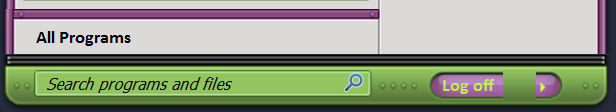I seem to be having issues with the Start Menu, namely the "All Programs" background and the "Log off" button and arrow (see screenshot). As you can see, the "All Programs" background is out of alignment (though it does appear aligned when activated). Also, the "Log off" button and arrow are separated. These errors are not unique to any individual WindowBlind as it happens on all of them on my high DPI monitor (3840x2160). These errors do not appear on my monitors running at lower resolutions (e.g., 1920x1080). Is this is known issue in WindowBlinds or in Windows itself? Is there a workaround? I have tried playing around with the images in SkinStudio (using true center, removing margins and moving things around) but to no avail. Any help would be appreciated. Thanks in advance!
Running the following:
Windows 7 Enterprise (7601.win7sp1_ldr.160408-2045)
WindowBlinds 10 (014 - Windows 7 Edition) - 64 bit OS
Wblind.dll 2016/04/27 12:12:23
Wblind64.dll 2016/04/27 12:12:44
Wbsrv.dll 2016/03/04 08:54:32
WB10Config.exe 2016/04/07 07:00:26
Wbload.dll 2016/04/27 12:12:18
Screen.exe 2015/12/02 08:52:27